 |
 |
Media Variations
While there is no one standard for digital media, there are fortunately relatively few choices. The main rewritable media are as follows:
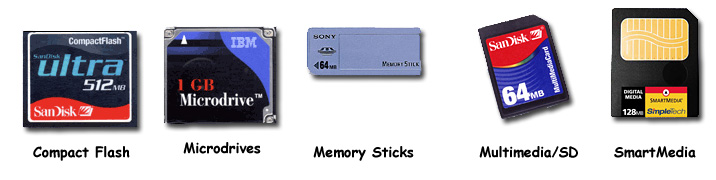
The two most popular memory card formats are SD (Secure Digital) and CF (Compact Flash).
Compact Flash
Compact Flash cards used to be the post popular of memory format. However, in recent years SD use has surged. Still for professionals and especially trekkers, CF cards' durability trumps the smaller size of an SD card. In addition, they are usually the cheapest in terms of cost per GB. While originally, they ranged from a scant few megabytes, today you'd be hard pressed to buy one smaller than a GB and can purchase some as large as 128 GB. However, not all cameras can support all cards as the new higher capacities cards may be created with a standard that your camera doesn't support. Always check before you make a purchase.
SD
How small do you need a memory card? The multimedia/SD cards try to answer this. Personally, I feel memory cards are small enough. They're too easy to lose as is, so who needs them smaller?
SD cards like CF cards have gone through a number of standards. The original SD was superceded by SDHC and SDXC which has enabled SD cards to store higher and higher capacities. Currently you can purchase an SDXC card at 64GB capacities.
Microdrives
Microdrives were once appealing as they are the cheapest/megabyte form of storage. However they had major drawbacks and are no longer relevant. I am not sure you can even purchase them any more. For trekkers, the first and foremost drawback is you can't use them at high altitude. They are rated at only 10,000 feet. After that their heads may crash. Also, from a purely unscientific survey, it appears more people complained that microdrives crashed often, even under normal conditions, than their solid state counterparts.
Memory Sticks
Leave it to Sony to not learn from history. They created their own format, which offers little technological advantage and lots of disadvantages. Aside from the fact that mostly only Sony cameras use them, their capacities do not rival their CF/SD equivalents. To exacerbate the issue, memory sticks tend to cost more as well. Fortunately, Sony learned over time and most Sony cameras include an SD card option as well. It is our advice to stick with the SD card and not use the Sony memory format.
SmartMedia
These cards are not longer main stream.
Are All Cards Created the Same?
Be aware the answer to this question is no, but the difference in cards may or may not make a difference in your camera. Cards are rated for speed. A faster card like the 64GB 90 MB/second San Disk card may not work any faster in a slower camera or computer reader, but in equipment that can handle it's throughput will be blindingly fast. For example, on a camera that shoots 20MB RAW images at 5 FPS, a 90 MB/second card could almost keep up without filling your buffer.
If you are buying a new computer, pay attention to whether or not it has a USB 3.0 port. Connecting with a USB 3.0 card reader and a fast card will make a tremendous difference in the time it takes to download your files.
While we used to recommend only one or two brands, I have had luck with Lexar, SanDisk, Transcend, and Kingston. Although, I have found Lexar and SanDisk's cards to give better performance for an equally rated card. Personally, I have never had a card fail from any of these brands. If you read the online Photography forums you will hear of cases where cards fail, however, we have not seen reports that any of the major brands are more or less reliable than the others.
